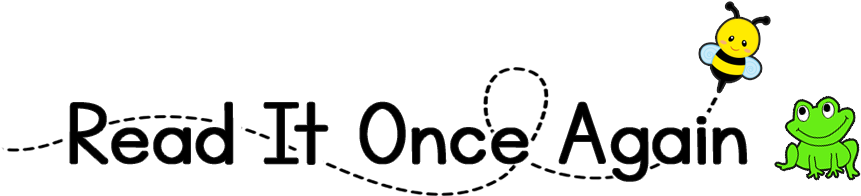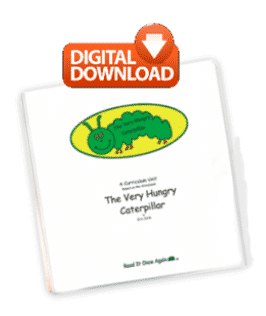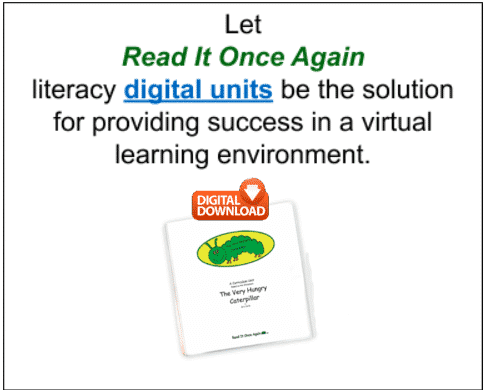Digital Downloads & Virtual Learning
Virtual Learning with Preschoolers?
You’ve got to be kidding!
Where do I start?

The exact same activities that you would find in our 3 ring binder format are now available as a digital download.
The digital curriculum units come complete with activities and lesson plan suggestions.
Also available is a digital graphics download which includes the digital graphics from the unit in black & white and in color, in both Word (.DOC) and .PDF format.

Here are some suggestions for using our digital units in a virtual learning environment.
How to Begin:
- Choose one storybook and literary unit as your focus. It is most effective to repeat that story with activities for a month.
- Refer to the links for 20 Level 1 and 20 Level 2 Foundational Speech and Language skills to determine which activities are most appropriate for the needs of your student.
- For more guidance, watch our training modules that are provided free on our website. For actual examples of incorporating activities with Level 1 units make sure to watch module # 9 which will give examples of how to implement activities to achieve specific goals.
How to Implement in a Virtual Learning Environment:
Each situation will be unique depending on your school district and students. Here are some suggestions that may be appropriate for your needs:
Strongly Recommended:
- Each home has a copy of the storybook to be used with your lessons and activities. Many of our storybooks are available through Scholastic Literary partners at a 43% discount.
- Make sure each home has a copy of the activity you will be demonstrating during your virtual lesson.
- You may print and prepare selected activities for each child and parent. You could then scan and email the activities to share with parents.
- Or, you may choose to create story bags to include one or more activities from that Read It Once Again unit. Parents can pick up story bags or they may be delivered/mailed to their home. Read the story and demonstrate to parents how to extend the story with one or more of the activities. Make sure the lesson plan page is included with each activity to guide parents as they work independently with their children. Parents can pick up story bags or they may be delivered/mailed to their home.
- Read the story and demonstrate to parents how to extend the story with one or more activities.
- Send activities so that the parents continue to read and practice language based activities during the week.
- Young children learn most effectively when they are engaged in hands-on learning. There should be a balance between screen time and supplemental activities provided with the Read It Once Again curriculum. This is why it i imperative that parents have hands-on activities available for them to reinforce basic concepts after reading the story with their child at home.
- On your next session, present one or more activities to extend new concepts that pertain to the same book.
- Repeat this practice for approximately a month using the same story.
- Choose another book and unit to repeat the process.
Suggestions:
- Share story selection, goals and activities with speech therapist and other therapists as well.
- Sequencing cards are included as the first in the language section of every Level 1 unit. There are many ways these cards can be used to enhance language development. We suggest that the sequencing cards be provided to caregivers for each unit.

Why do I want to buy a digital graphics download in addition to the digital unit?
- The digital unit contains the entire curriculum including
lesson plans and graphics. The digital download for the
curriculum unit is in a PDF format, and the graphics to
complete the activities are only available in color within
the digital unit download.
- The digital graphics download offers the graphics needed
to complete activities in black and white and in color, and
offers the graphics in PDF and WORD format.
- In WORD format, you can manipulate the graphics to
duplicate, change size, or change color. When you have
the ability to manipulate the graphics, you can create
unique activities which accommodate the individual needs
of each child.